How I Toggle or Switch 2 NSMenuItems from the Main Menu
I thought it’d be straigthforward and simple to make a NSMenuItem from the main menu implement a toggle – be it a checkmark or switching “Show X” with “Hide X” conditionally.
Turns out that’s not quite as simple as I had hoped. Cocoa bindings would work but make things complicated. Most stuff on the web uses view tags to find items in menus. That’s not my favorite solution for anything. menuNeedsUpdate wasn’t called when I had hoped it would, either. So I tried a few different setups and settled with a boring and verbose way to switch “Show X” and “Hide X” depending on a boolean flag the current NSDocument window exposes.
Setup the main menu items
The human interface guidelines favor showing both “Show” and “Hide” but disabling one of them over checkmarks because checkmarks can be confusing for some users. The next best solution to save menu item space – and one we’re accustomed to – is to replace the “Show” menu item with the “Hide” menu item and vice versa.
Replacing can mean two things: actually inserting and removing items, or hiding and showing them conditionally. I chose setting the hidden flag.
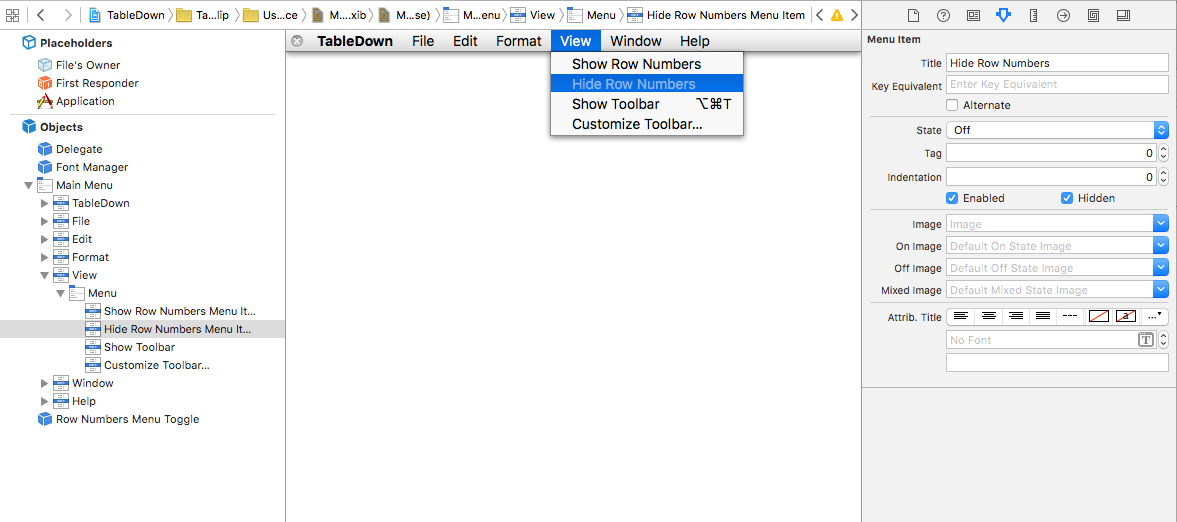
Create a controller and its outlets
A very old-fashioned way without any bells and whistles is to set both menu items as IBOutlets of some controller. The window controller isn’t a good place because there are potentially many at the same time in NSDocument-based apps. The AppDelegate comes to mind, but better not clutter it with details.
So I create a RowNumbersMenuToggle type and connect the menu items to its outlets. At first, the class looks very simple:
class RowNumbersMenuToggle: NSObject {
@IBOutlet var showRowNumbersMenuItem: NSMenuItem!
@IBOutlet var hideRowNumbersMenuItem: NSMenuItem!
func toggleShowsRowNumbers(showingRowNumbers: Bool) {
if showingRowNumbers {
enableHideRowNumbers()
} else {
enableShowRowNumbers()
}
}
func enableHideRowNumbers() {
showRowNumbersMenuItem.hidden = true
hideRowNumbersMenuItem.hidden = false
}
func enableShowRowNumbers() {
showRowNumbersMenuItem.hidden = false
hideRowNumbersMenuItem.hidden = true
}
}
In the screenshot from above, you may have noticed I added this controller as an object to the MainMenu.nib already. It’s created alongside the main menu upon launch. I use the AppDelegate as the owner for now to retain the object.
@NSApplicationMain
class AppDelegate: NSObject, NSApplicationDelegate {
@IBOutlet var rowNumbersMenuToggle: RowNumbersMenuToggle!
// ...
}
Listen to window key events
In order to conditionally display the appropriate menu items, the frontmost NSDocument’s window controller will be queried for its showsRowNumbers state.
Since NSWindowControllers oddly don’t have a windowWillClose callback or similar display state callbacks we know from UIViewController, we have to rely on notifications. There are two useful notifications for this:
NSWindowDidBecomeKeyNotificationto find the newly activated window, andNSWindowDidResignKeyNotificationto deactivate the current window.
The window controllers I use are of type TableWindowController. If the key window is not one of that kind, reset the RowNumbersMenuToggle state.
class RowNumbersMenuToggle: NSObject {
lazy var notificationCenter: NSNotificationCenter = NSNotificationCenter.defaultCenter()
var didBecomeKeyObserver: NSObjectProtocol?
var didResignKeyObserver: NSObjectProtocol?
override func awakeFromNib() {
super.awakeFromNib()
didBecomeKeyObserver = notificationCenter.addObserverForName(
NSWindowDidBecomeKeyNotification, object: nil, queue: nil) { [weak self] notification in
guard let window = notification.object as? NSWindow,
controller = window.delegate as? TableWindowController else {
self?.keyWindowController = nil
return
}
self?.keyWindowController = controller
}
didResignKeyObserver = notificationCenter.addObserverForName(
NSWindowDidResignKeyNotification, object: nil, queue: nil) { [weak self] notification in
guard let window = notification.object as? NSWindow,
controller = window.delegate as? TableWindowController else {
return
}
self?.keyWindowController = nil
}
}
weak var keyWindowController: TableWindowController?
}
All this boils down to setting the keyWindowController property when the key window changes.
I don’t like that I have hard-wired knowledge about the key window’s delegate being TableWindowController into this class. But for now that’s bearable. It’s a pretty simple setup and there won’t be much (if any) deviation from this pattern. It’s introducing implicit tight coupling here, but at a very reasonable cost.
Connect the key window state to the menu items
Things get interesting with property observers:
weak var keyWindowController: TableWindowController? {
willSet {
keyWindowController?.showsRowNumbersHandler = nil
}
didSet {
guard let controller = keyWindowController else {
return
}
keyWindowController?.showsRowNumbersHandler = { [weak self] showsRowNumbers in
self?.toggleShowsRowNumbers(showsRowNumbers)
}
toggleShowsRowNumbers(controller.showsRowNumbers)
}
}
The window controller exposes a showsRowNumbersHandler callback of type (Bool) -> Void this object hooks in to.
So all in all four things are involved:
- A custom type with outlets for the menu items you want to switch (here:
RowNumbersMenuToggle), - an objects that retains this controller (here:
AppDelegate), - the MainMenu nib where the connections are created,
- the
NSDocument’s window controller to report the interesting view state.
It’s not the sexiest of all approaches but it’s pretty solid as is.
Improving this clumsy approach
I see two ways to improve this:
- Emit events instead. In the spirit of
#1DF/unidirectional flow or ReSwift, changing the key window emits a global event (which a menu controller subscribes to) and using the menu item emits an event to the key document’s store to toggle the view state. No back-and-forth subscribing. - Create an abstraction of this. In the spirit of Behaviors, create a general
MenuItemsTogglefor each pair of items. Connect to it from an object that invokes the toggle method or bind it to a boolean to let it change on its own.
The problem with unidirectional flow is that the main menu in general is both independent from and depending on the frontmost NSDocument. That means the menu items are toggled depending on the document’s state store. But only some. And the notion of which document is key is not necessarily part of the document’s state but rather of the app itself. I bet I’d have to model this at least twice to get it working in a decent manner.
Overall, this is so involved for such a simple task that I wonder if “put stuff into AppDelegate” couldn’t be a design pattern after all … Any other suggestions?