Use Xcode Deprecation Warnings to Refactor
A refactoring in a side project requires finding places where a property we want to get rid of is currently used.
Finding the property name in the project will not work very well because other types use a similar named property. We only want to remove Banana.size, but not Jeans.size.
Deprecations to the rescue:
class Banana {
@available(*, deprecated)
let size: Int
}
It’s even possible to provide instructions to co-workers:
@available(*, deprecated, message="Replace with the new Canana")
class Banana { ... }
Now Xcode will point out where we have to go to get rid of things and change logic. We can have a look at all of the places and perform changes so the existing code does compile (and test!) at all times – only when no deprecation warnings show up anymore will we remove the property.
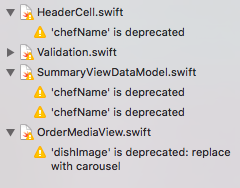
The benefit of being able to compile at all times during the process is huge compared to removing the offending stuff right now and fixing compiler errors later.