FatSidebar View Component for macOS Released
One important user interface part of my latest top-secret project involves a sidebar of buttons. Like a regular toolbar, but taking up less space for chrome, looking more flat, and the user should be able to create toolbar buttons herself.
So while I was mostly sick at home for the last couple weeks, I spent my time cobbling this together. With drag and drop reordering and all.
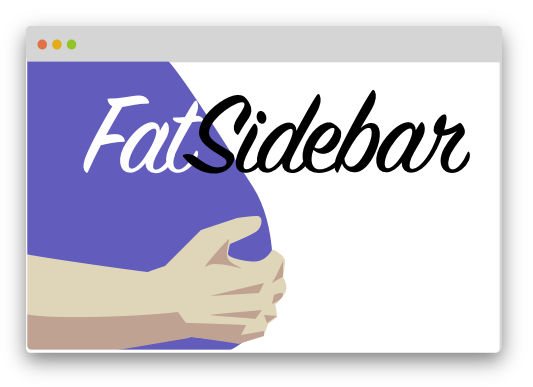
I have never written my own custom view component from scratch before. I helped improve KPCTabsControl for Swift 3 when I created TableFlip last year. And of course I participated in a lot of smaller open source projects, too. But I never started from scratch, and that was cool.
Also fun: creating the library’s own “logo”. Made it feel so much more official.
What’s cool about writing a new thing from nothingness is that I had no clue what to do and how to start. This component turned out as rather adventurous mental gymnastics because I had to leave the paths of application development I know so well. I still don’t know all the answers; what are best practices? Get something colorful on screen? Customize drawRect and draw boxes and placeholders? Partition the view into sub-components using Auto Layout from the get go? Is drawing text better handled by NSTextField labels than NSAttributedString.draw(in:) or is the overhead too much? (I still don’t know the best answer for this.)
Anyway! I ended up putting this together as a library with sample app. There are some unit tests for inserting items into the “fat sidebar”, but otherwise I find the drawing and layout related code to be absolutely hideous. Cannot come up with improvements on that front that go beyond cosmetics, though. Maybe later, with more experience.