The Archive v1.4.0 Released, Introducing Tabs
This is a pretty huge update. It introduces native macOS multi-tabbing to The Archive – which means you can now open multiple tabs or windows and have different search contexts active. We call these contexts “Workspaces”. On macOS 10.12 and newer, you’ll get native tabbing of windows; for macOS 10.11 and earlier you’ll get multiple windows only.
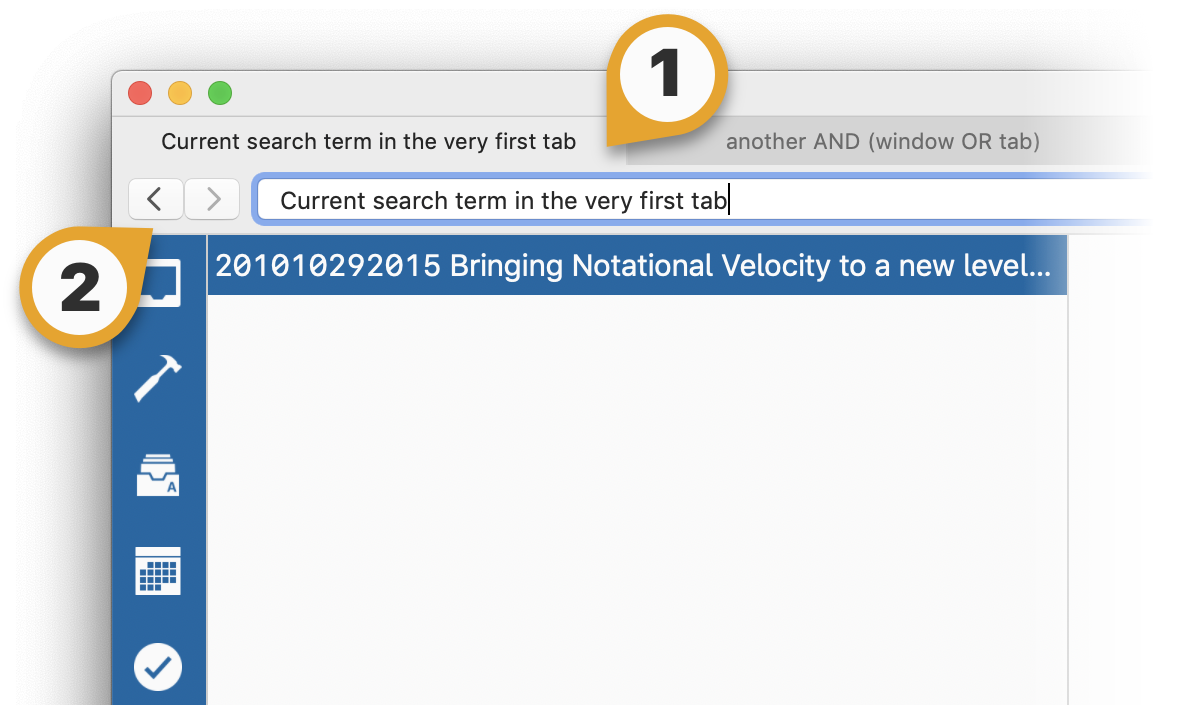
With the addition of browser-like navigation in v1.3 and now tabs in v1.4, The Archive now sports a pretty unique set of features already for a plain text note manager!
I was surprised about the low memory consumption of my first naive attempt at both the history and multiple workspaces. When I added the history, I eventually ditched premature attempts to save RAM and started with the most simple method: when the current workspace contents are pushed to the history, truly everything is put there. The search results, which you may think are just the note titles, and their file contents. I experimented with this in an archive with 40,000 notes. While the memory consumption did increase linearly, the actual difference from a fresh start to 100 items on the navigation stack (which is the maximum) was minuscule. A couple of MB. I expected a larger explosion, to be honest.
Similarly, the multiple workspaces don’t share content. Each workspace has its own content. The current file index, which is a live representation of the file system contents, that indeed is shared, but not what you see on screen. So if you have 100 tabs with 100 navigation history items each, you’ll have 10,000 workspace snapshots in memory. While that will probably show as an increase in memory consumption, it’s not as much as you’d think. Plain text is really nice to your RAM, it turns out.
So be my guest and check out the latest version of The Archive! It’s the funnest update so far :)