WhatsNewKit v1.2.0 Supports Multiple Update Notices at Once
I was getting back to fix a couple of small issues in The Archive and release an update when I noticed that one new feature I added, a statistics status bar, made most sense when hidden by default to avoid UI clutter. But how do people notice the new feature, then?
Well, that’s what the “What’s New” window is for. To make it support a history of amazing changes, I adapted my very own WhatsNewKit to support this. And there you go, WhatsNewKit version 1.2.0 is out now and supports multiple update notices!
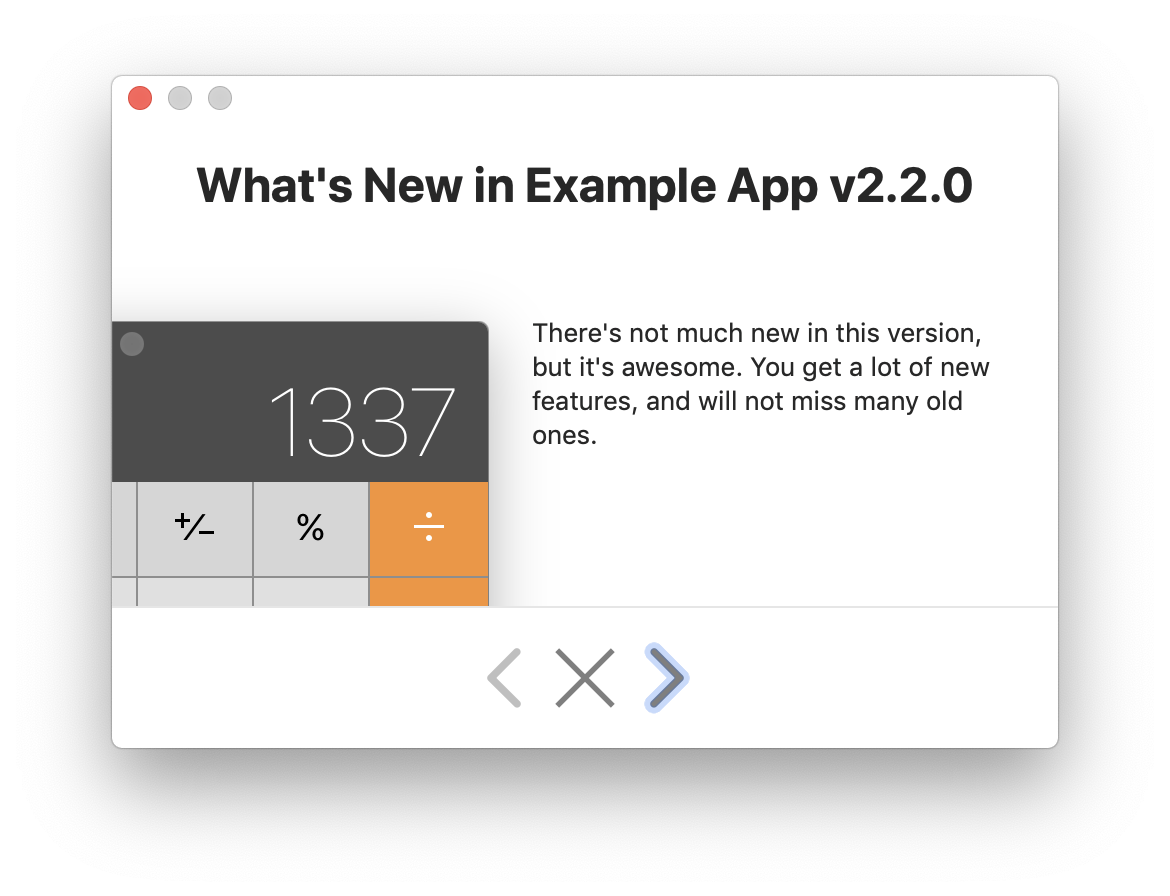
You pass it an Array<Update> with each Update.version specifying the app version a feature was introduced. By default, WhatsNewKit then determines the subset of all Updates since the last known update that was displayed. It then displays all that remain. That means you will get 1 update notice for the upcoming update of The Archive if you have last launched it yesterday. If you haven’t opened the app for more than half a year, you will get 2 update notices.
You can also forcibly show all known update notices, e.g. from The Archive’s main menu when you pick Help > Show What’s New…