TableFlip v1.6.0: JSON Support and Font Resizing
TableFlip v1.6.0 got approved to the Mac App Store (direct customers got the update a bit earlier, as usual).
The least exciting feature first, so that it doesn’t go unnoticed: you can now scale the font in TableFlip (aka “zoom in and out”).
Now the true highlight of this version: JSON file support.
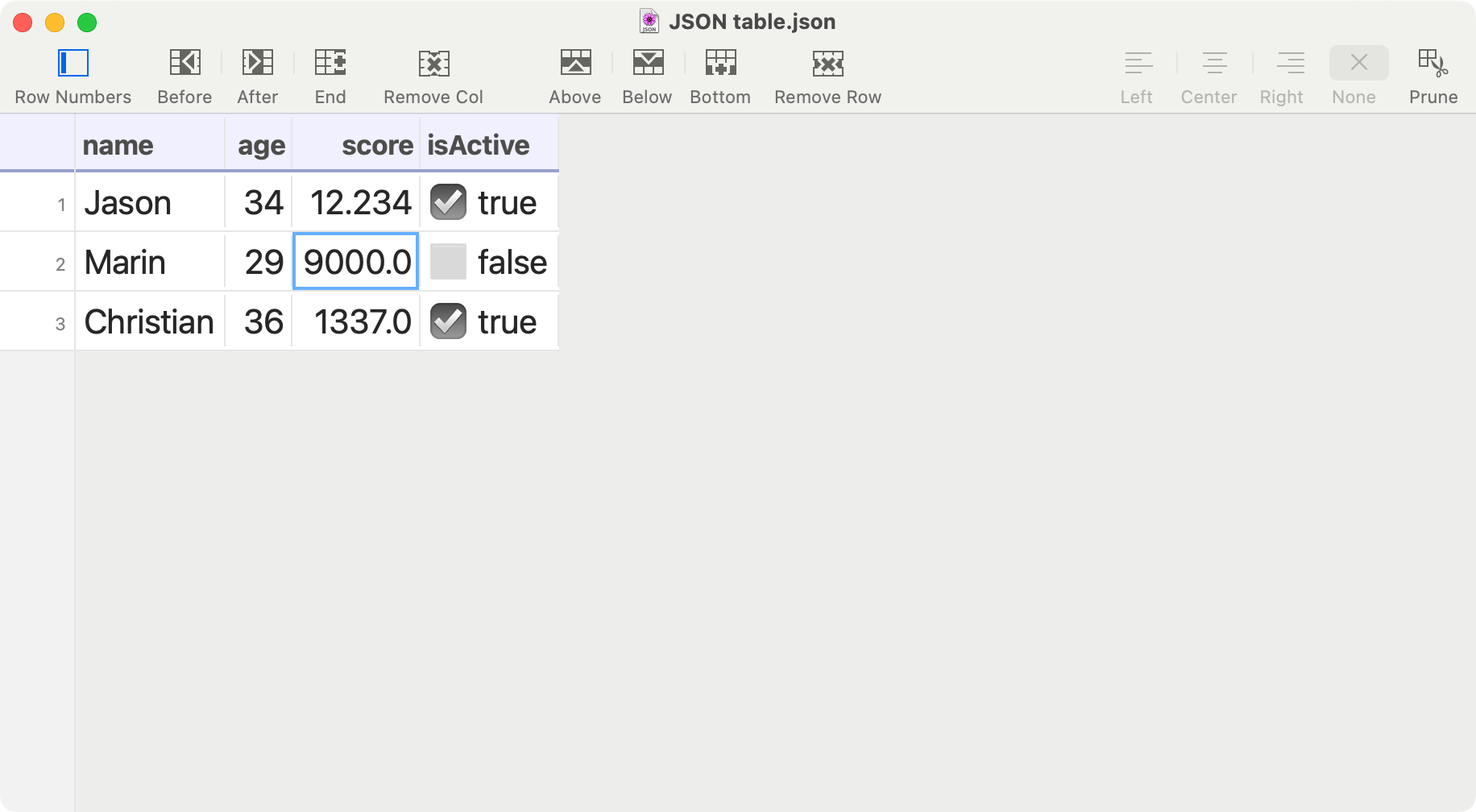
Please do applaud Marin Todorov again for helping with JSON import and export! ❤️ Someone reached out to Marin via email, and I’d love to have more of that!
TableFlip can deal with JSON documents, so you can open and convert like you would with Markdown and CSV/TSV.
Possible workflows include:
- Export to JSON documents (from Markdown or CSV/TSV documents),
- Copy tables to your clipboard as JSON,
- Import tabular data from JSON, and convert to any other exportable format (Markdown, CSV/TSV, LaTeX, HTML).
- Detect typos in object keys in the columnar view,
- and reorganize object arrays spatially.
- Manage your to-do list with interactive checkboxes. (Yes, really, see below!)
Working with JSON documents at the moment is not in its final form and to gel with the rest of the app, it’s currently limited to support files with arrays at the root, like this:
[
{ "process": "Updating TableFlip",
"duration": 1.234,
"requirements": "Internet connection" },
{ "process": "Editing",
"duration": 0,
"requirements": null,
"easy": true },
]
It does what you will expect: convert object keys into table columns, and each object in an array becomes its own row.
Data types are inferred (mixed data is handled as gracefully as possible) and TableFlip displays boolean-type cells as interactive checkboxes.
Dealing with arbitrary (and arbitrarily nested) JSON object requires more work and redoing parts of TableFlip’s core UI as well, so that’ll come in a later update.
Release Notes
- New: JSON file import. Open JSON files with arrays of non-nested objects at the root.
- JSON keys become column headers and the JSON is represented in tabular format for editing.
- Value types are preserved, like: integers, floats, booleans and null values.
- Input is validated (illegal input discarded) and converted to the given type during editing.
- Boolean data becomes toggle-able checkboxes. (No matter if you double click, ⌥+Enter, F2.)
- New: Copy as JSON feature added allowing the user to copy the current table in JSON format to the pasteboard.
- New: JSON file export. Produce well formatted JSON from tabular data and export to disk. Support for either minified or pretty printed JSON.
- New: Zoomable contents aka custom font sizes. Increase font size with ⌘+ and decrease with ⌘-.
- Fixed: Some toolbar items did not do their job when they were clicked in the overflow menu (that automatically appears when the window becomes too narrow). Thanks to Nathan Manceaux-Panot for discussing this problem and sharing a fix!