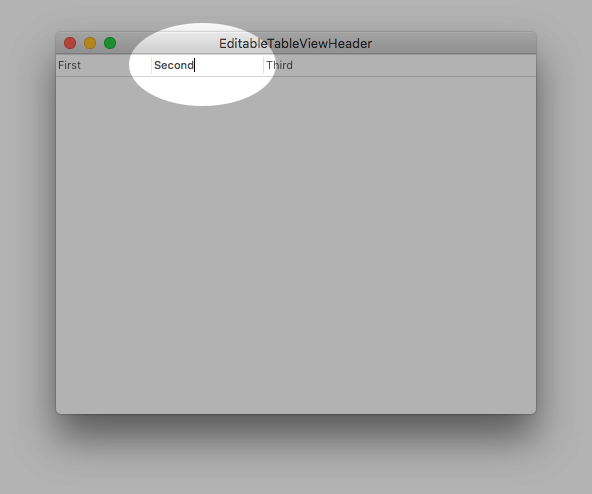The Surprising Intricacies of Editing Parts of NSTableView
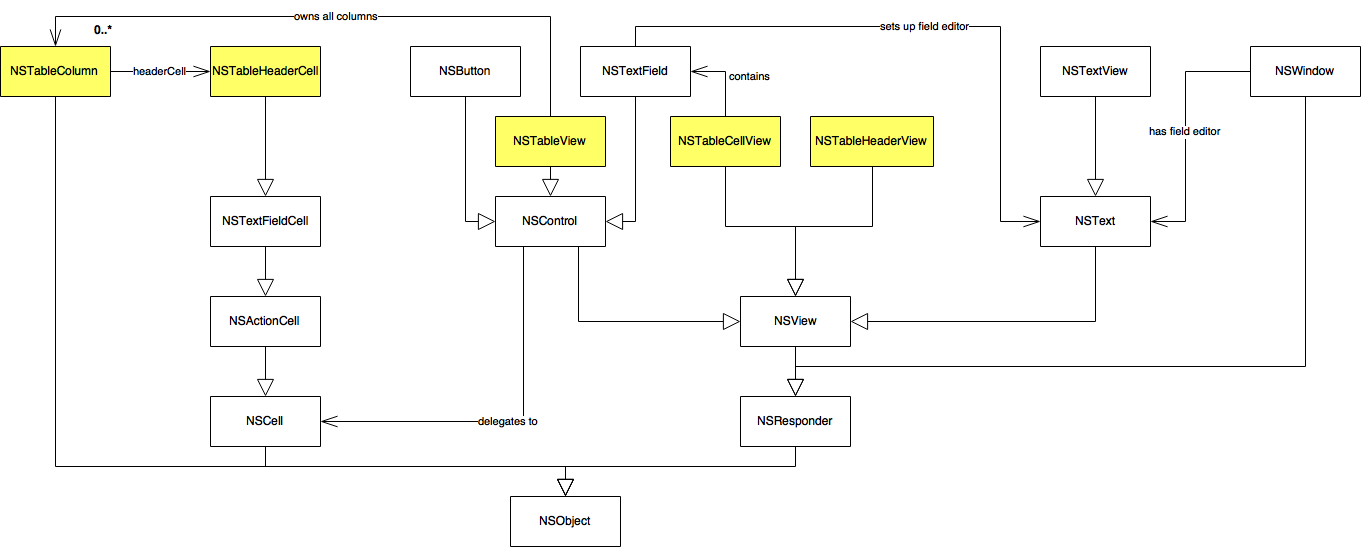
Editing NSTableView cells with a double-click is the default behavior. I wrote about how to make the column header cells editable already. But in order to figure out how to end an active editing session when the user hits ⌘S to save the document, I grew more and more disappointed by the day.